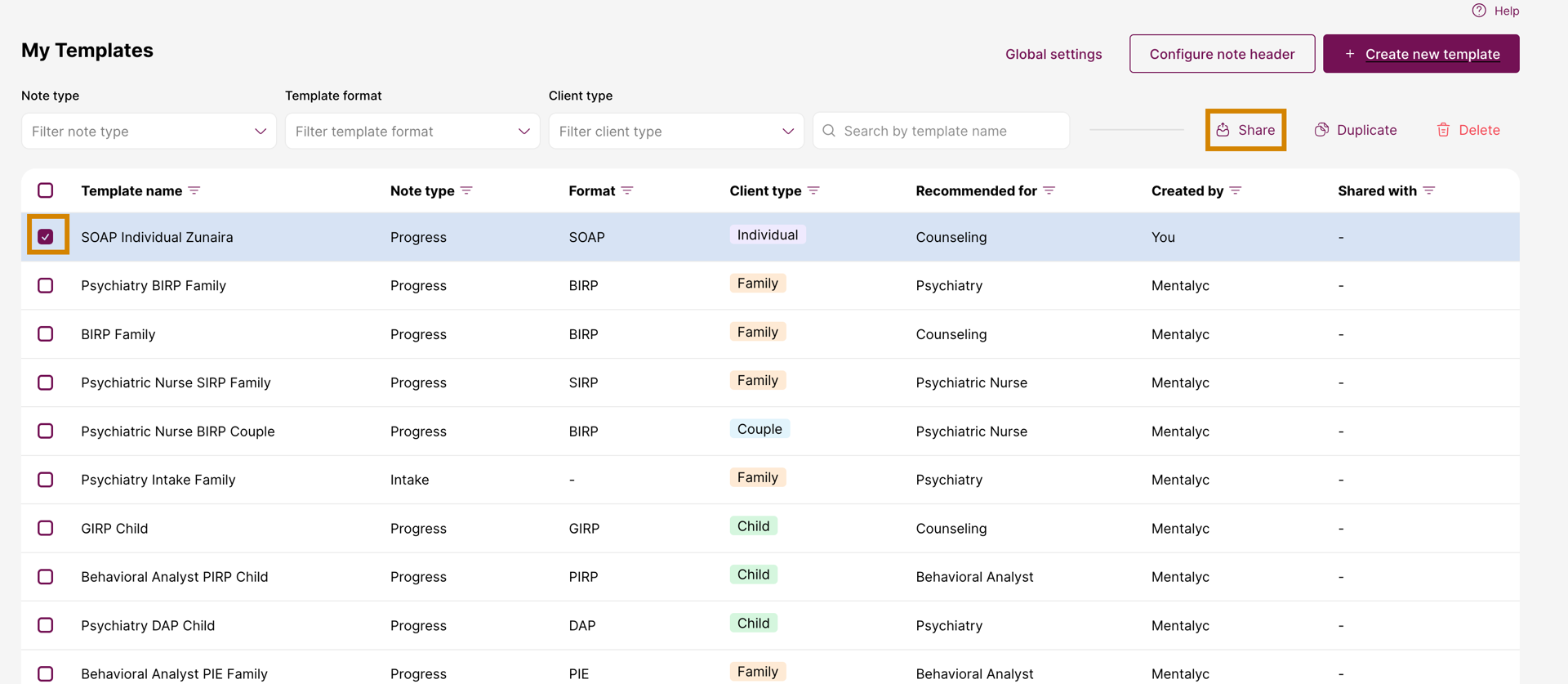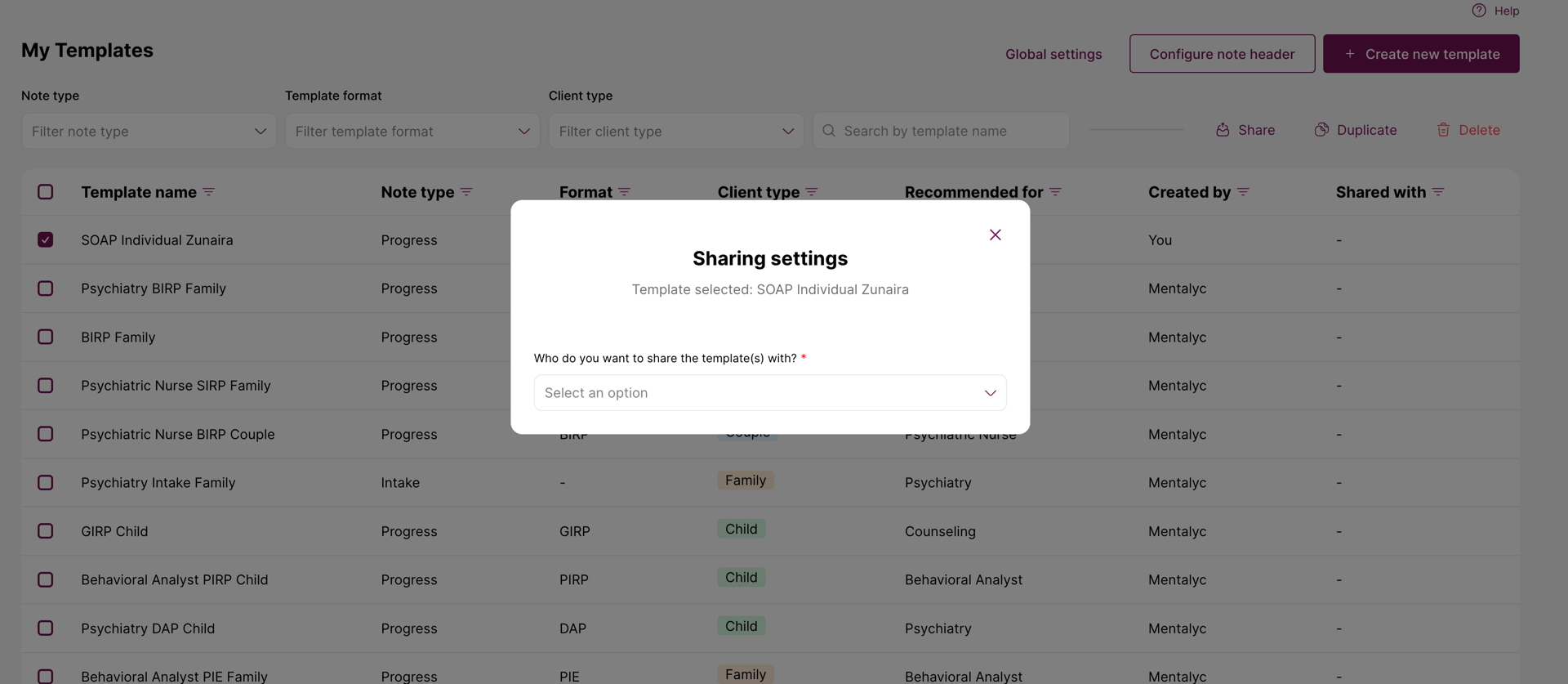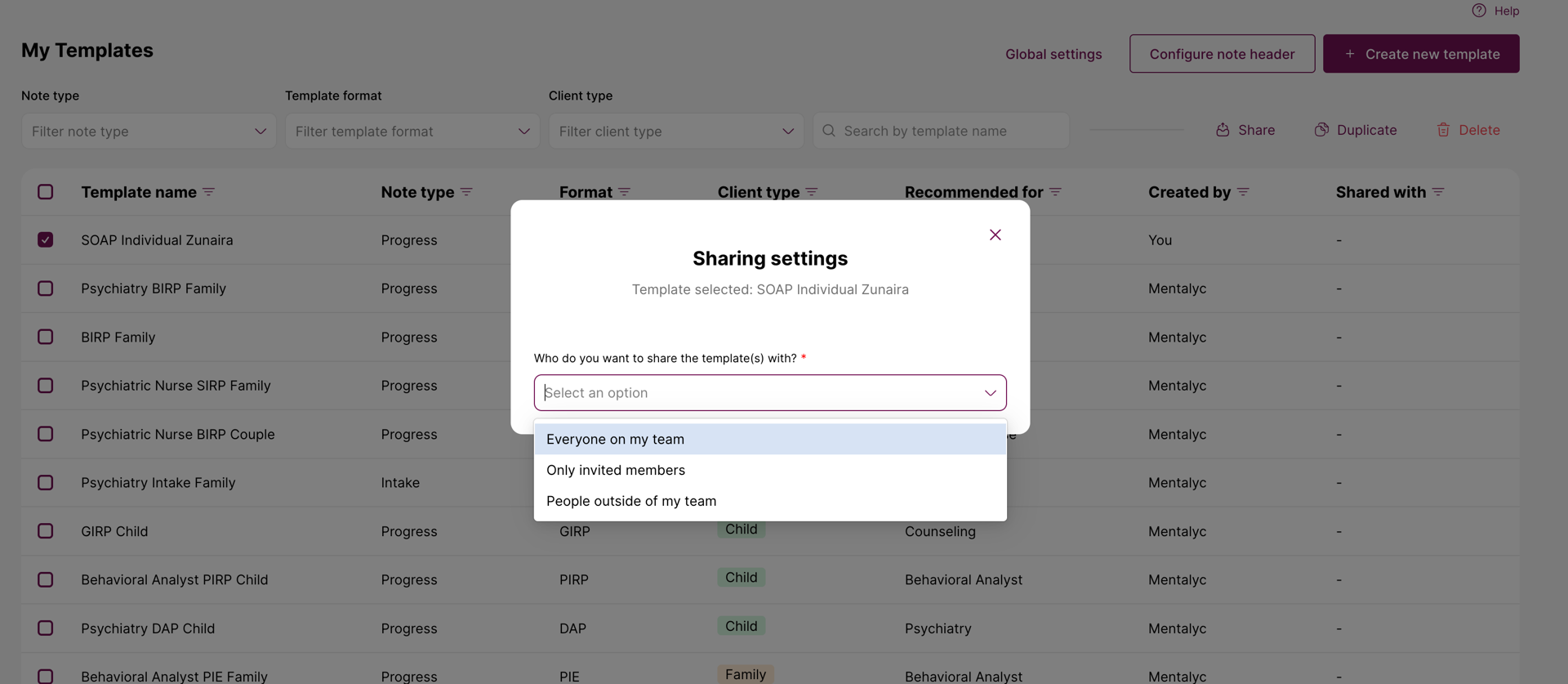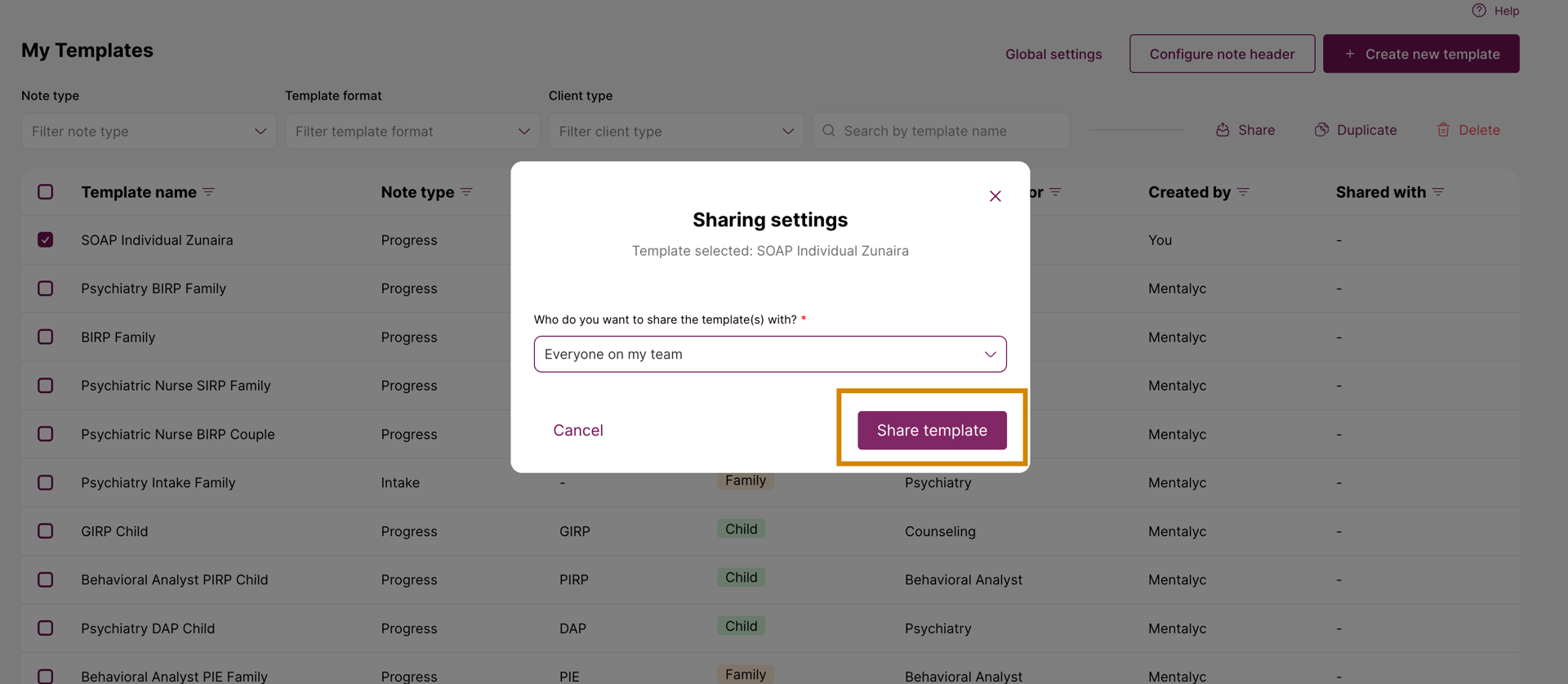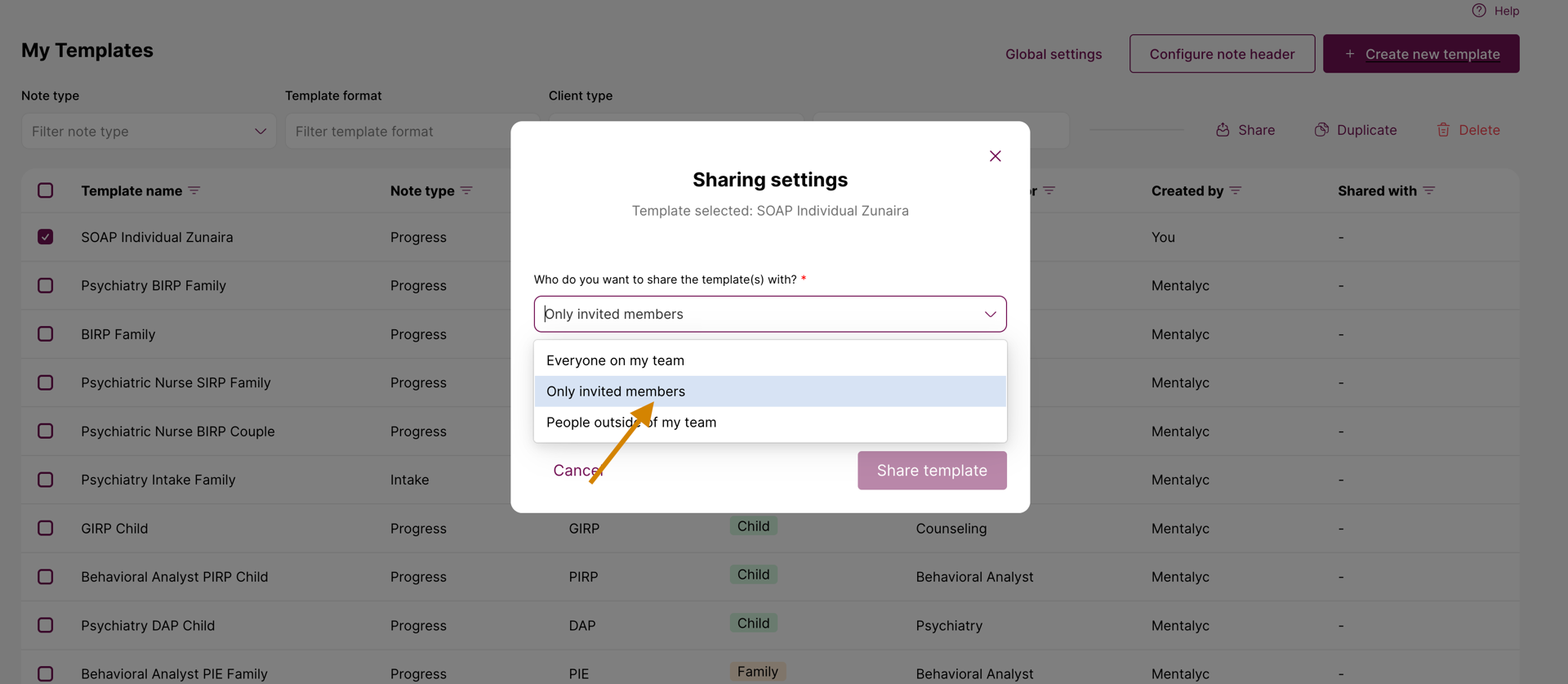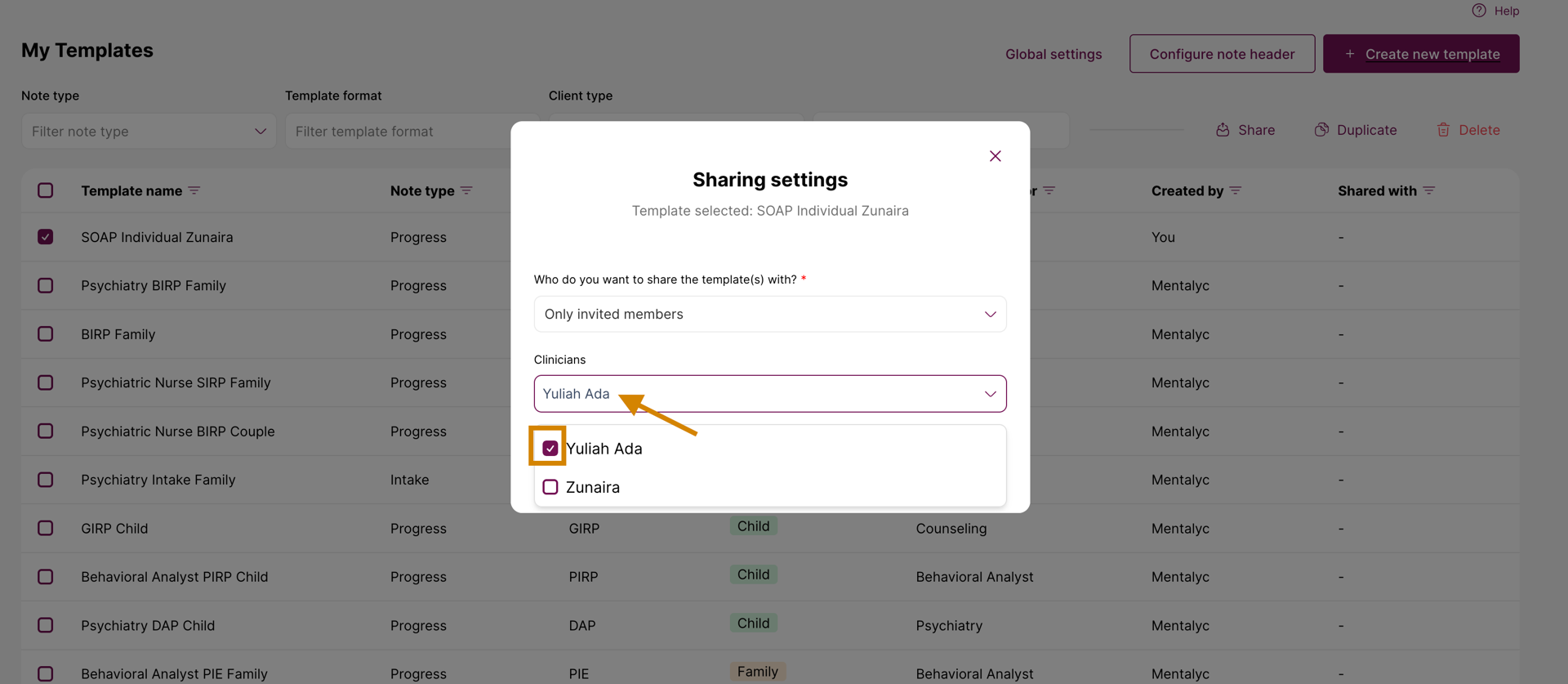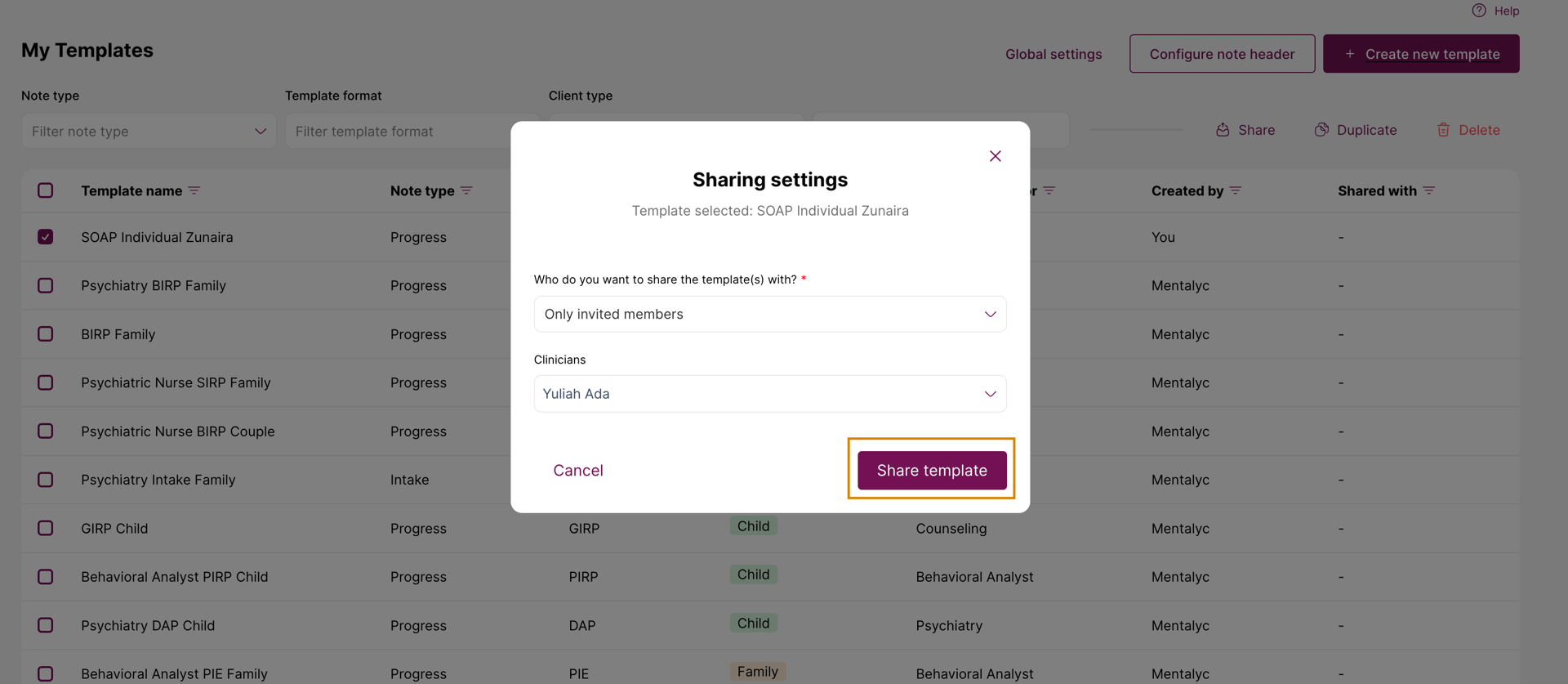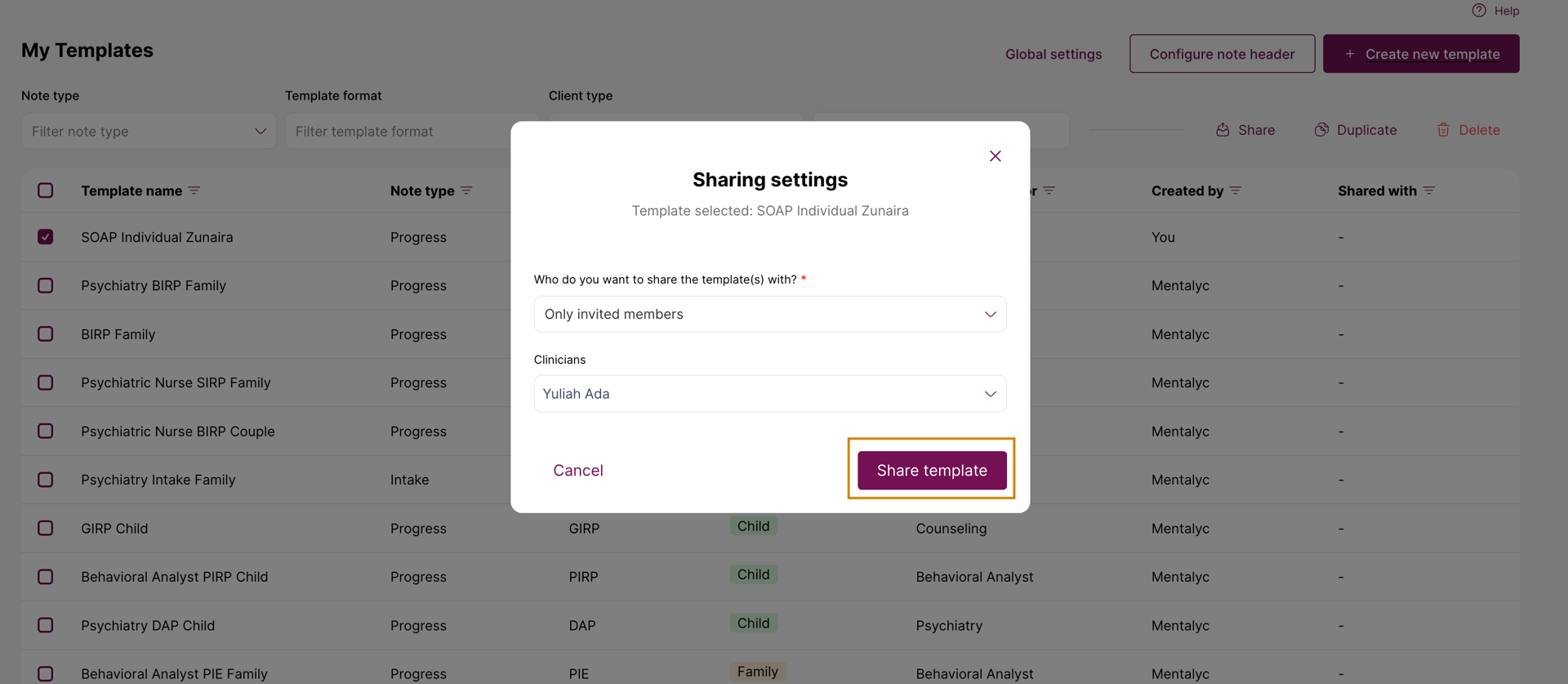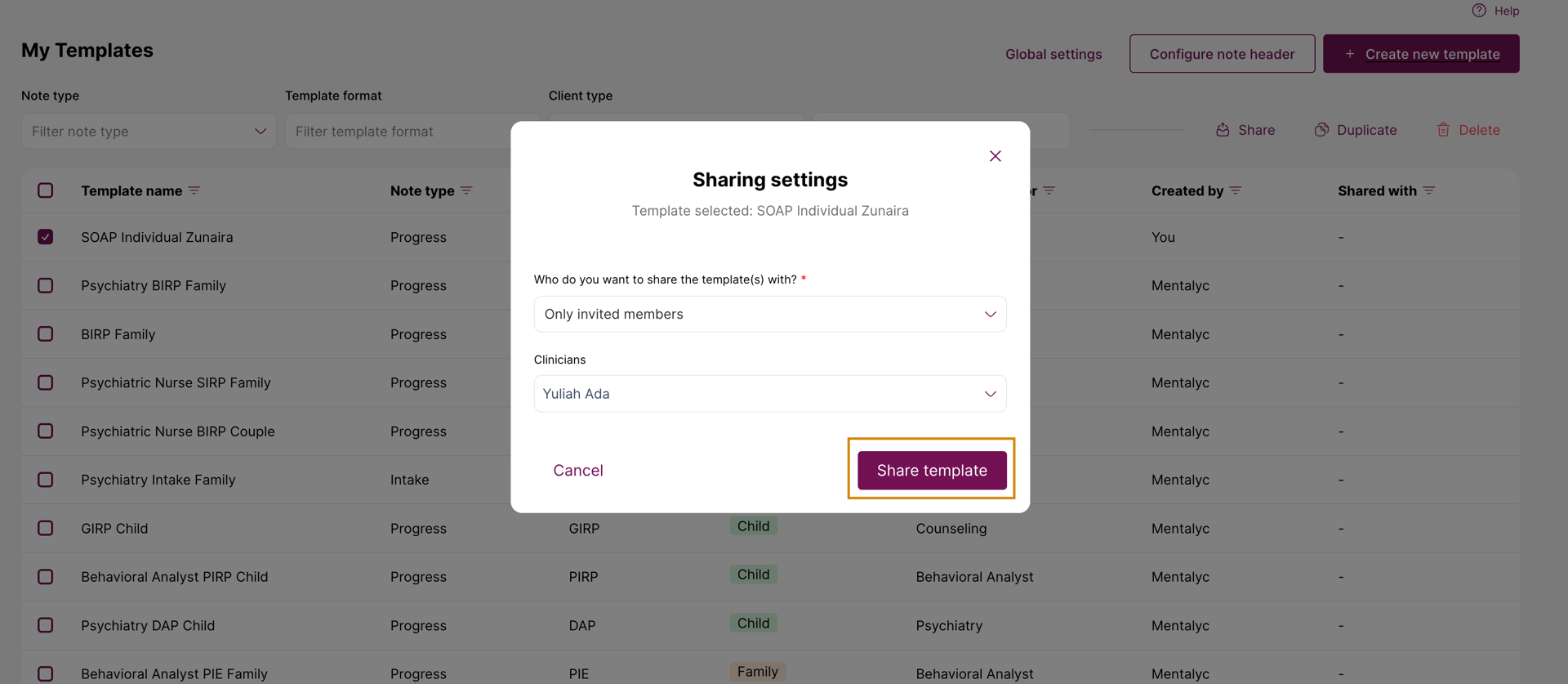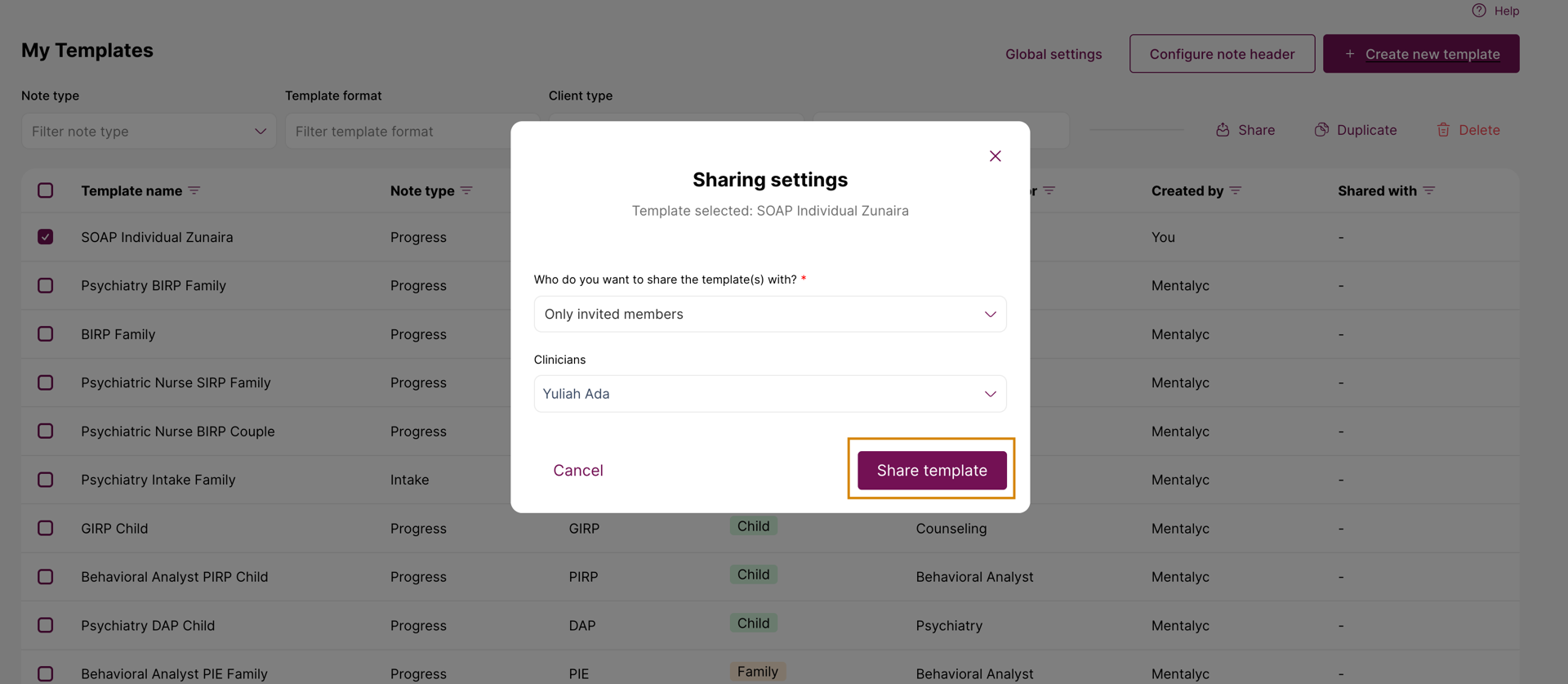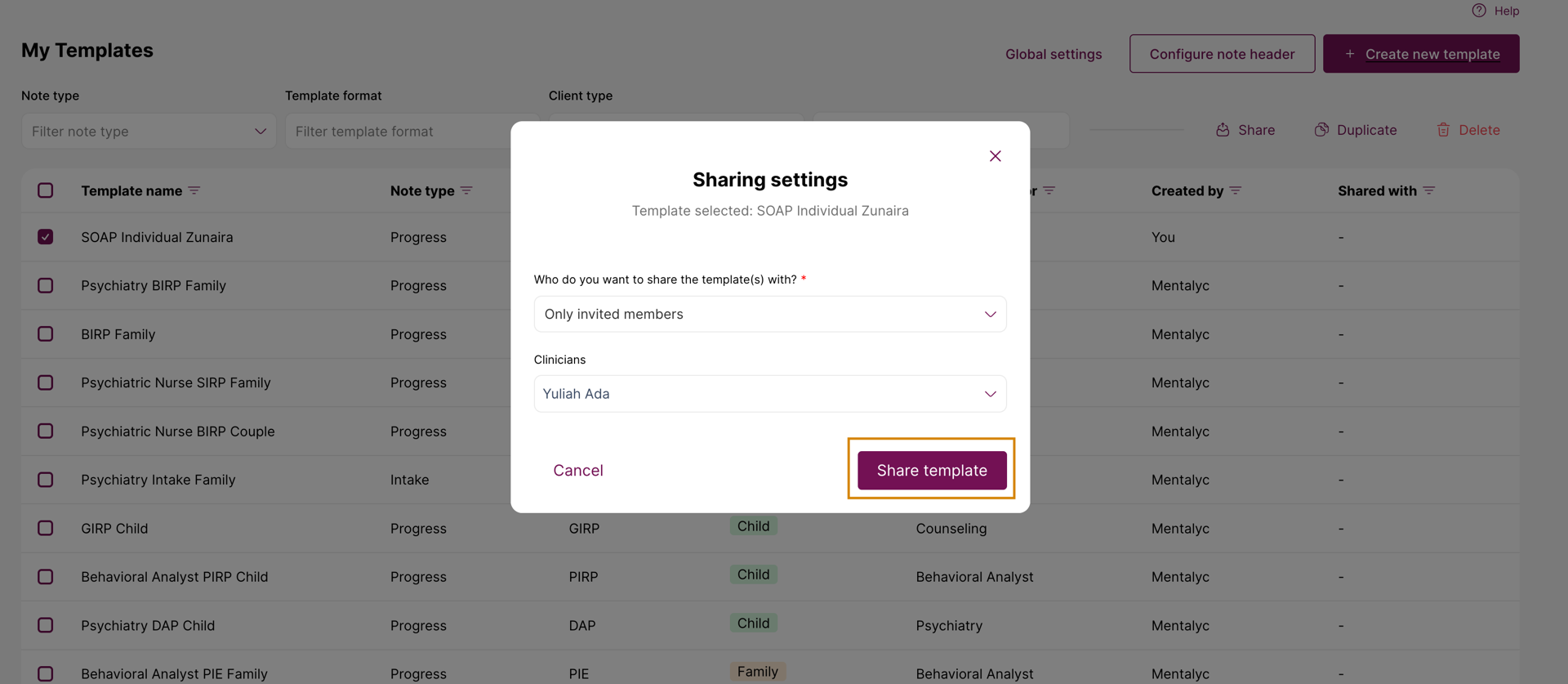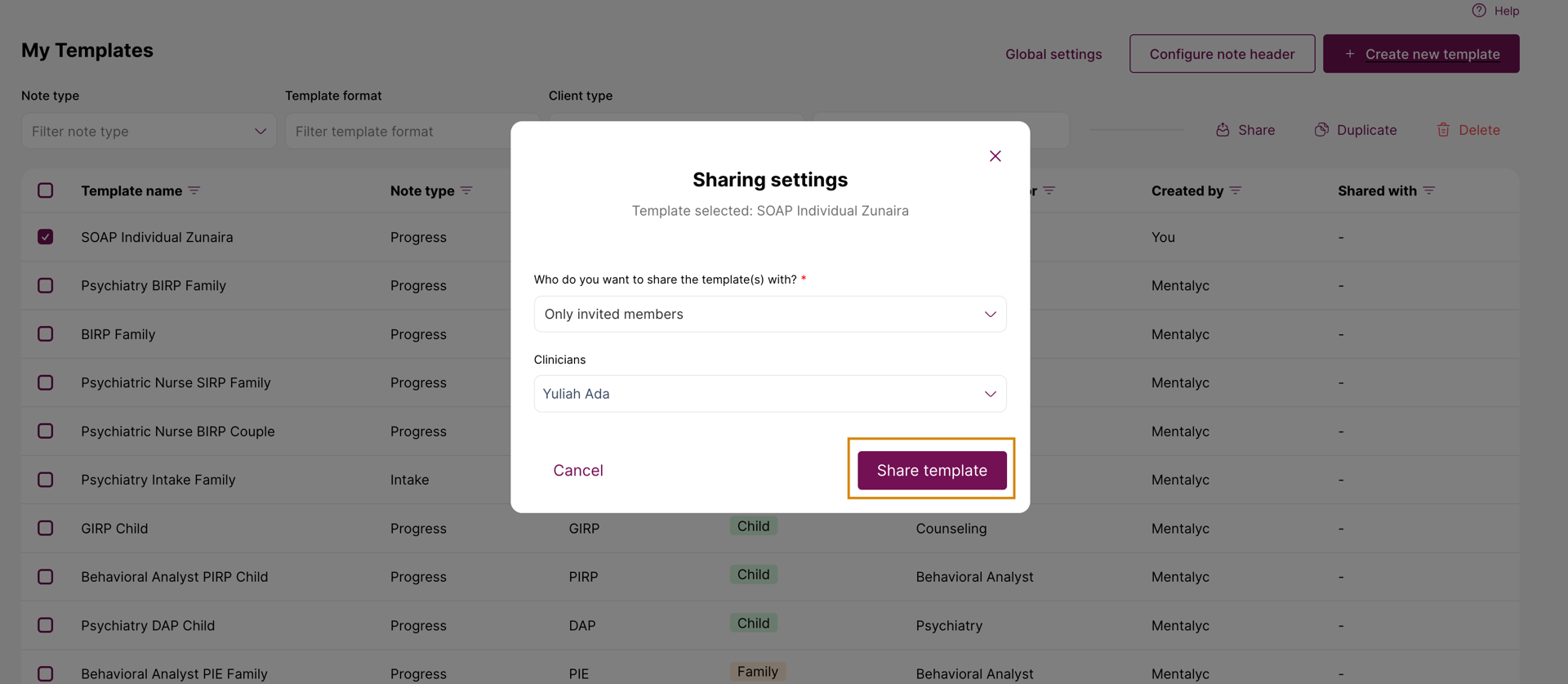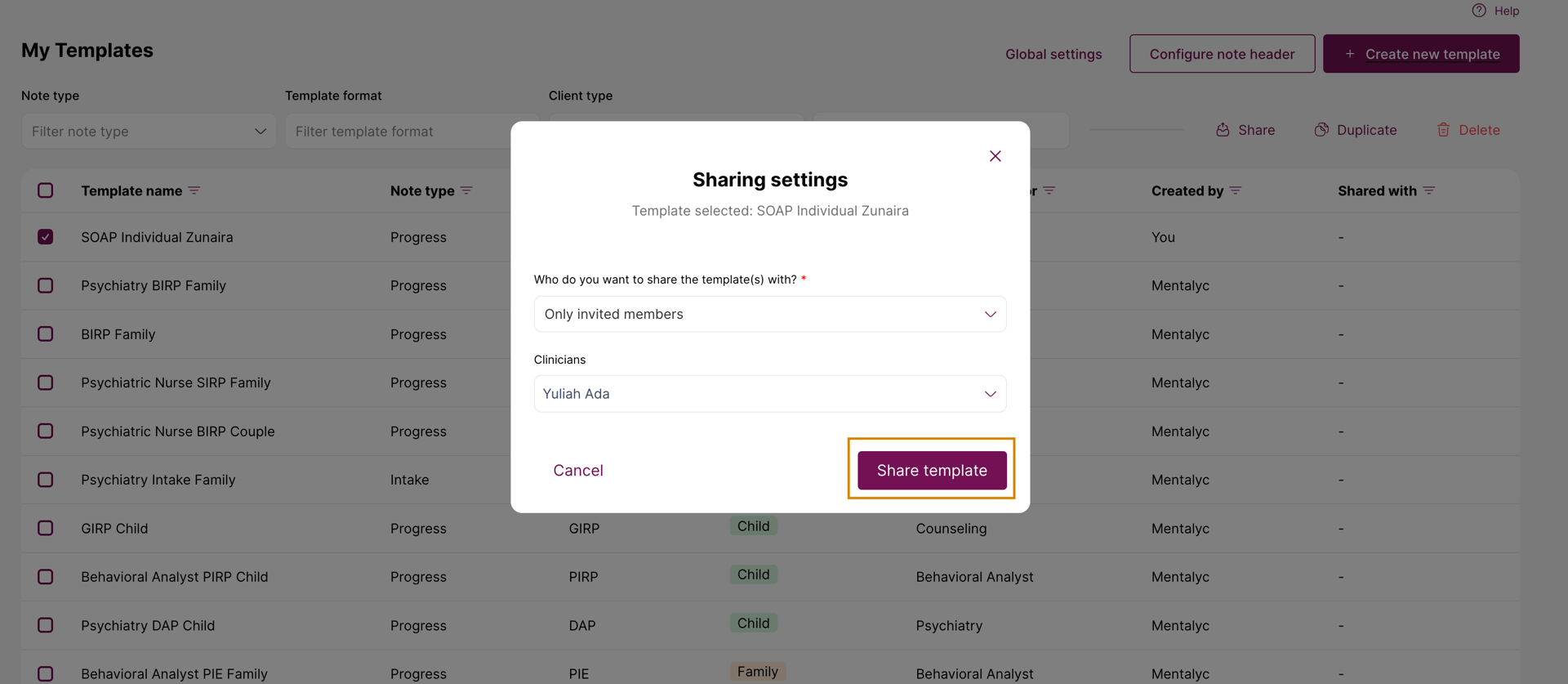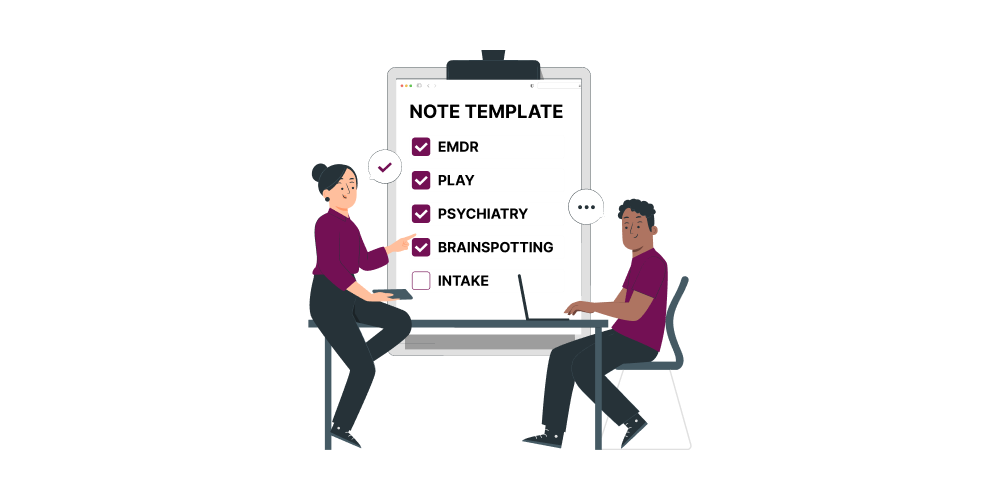Home > Help Articles > How to share my customized note template ( EMDR, Play, or Psychiatry) with others
Transform Your Group Practice with Mentalyc
How to share my customized note template ( EMDR, Play, or Psychiatry) with others
Notes & Transcripts • 2025-01-29
As a therapist, having a structured and customized note template is essential for maintaining efficient documentation. If you've created a note template in Mentalyc that enhances your workflow, you may want to share it with colleagues, whether within a group practice or a solo practitioner who wants to share it other professionals.
If you're unsure how to create and customize your own template, check out this guide: https://www.mentalyc.com/help-articles/building-your-custom-emdr-play-or-psychiatry-note-template-in-mentalyc
For share your custom template with colleagues, this guide walks you through the simple steps to share them seamlessly, ensuring that others can benefit from your optimized documentation approach.
Step 1: Select your custom template
Select the template you just created by clicking on the box by the extreme left of the template you want to share.
A set of options, which are "Share," "Duplicate," and "Delete," will appear at the top right corner of the page.
Click on the “Share” button.
Step 2: Choose who to share with
A pop-up box will appear, prompting you to select who you want to share the template with.
When you click on “Select an option”, you will see three options depending on your practice type,
Step 3: Sharing Based on Practice Type
These are the steps to take depending on whether you are a group practice owner or member, or you are a solo practitioner.
For Group Practice Owners and Members:
If you are in a group practice, you have two options, which are sharing with everyone on your team or sharing to some selected people on your team.
- Sharing with everyone on your group practice
You can share with everyone on your team by selecting the “Everyone on my team” option from the drop down.
Then click on “Share template”. When you do, everyone on your team will get the template.
b. sharing with specific people on a group practice
You can share with selected people on your team by clicking on ‘Only invited members” from the options.
Then you select person you want to share with from the list by click on the box beside their names. You can select more than one name.
Click on the “share template” and the person will receive the template.
c. Sharing for Solo Practitioners:
If you are a solo practitioner, select the the third option from the drop down and that is “people outside my team”.
Then you can add the email address. After that, you click on “Share template” and they will receive an email. If they are not Mentalyc users, they will need to create an account using the provided link from the email they receive. You will also earn $80 in credit towards your next subscription if they sign up on Mentalyc using that link in their email.
Adding more one email:
You can share the template to more than one person at a time by clicking on “Add email to share with”.
You can remove any email you just added, by clicking on the “x” sign. Then click “Save”.
Step 4: Stop Sharing.
If you no longer want to share a template with a colleaque, you can click on the template and click on the “edit sharing”.
Then click on “stop sharing” then the recipient will no longer have that template on their board.
Note: You can only share a template you created. If you select a default template provided by Mentalyc, the "Share" button will not be available.
Start sharing today and enhance the efficiency of your practice!
For more information, visit the Mentalyc Help Center.
See More Posts
Company
Product
Legal
Contact us
Who we serve
Psychotherapists
Join us