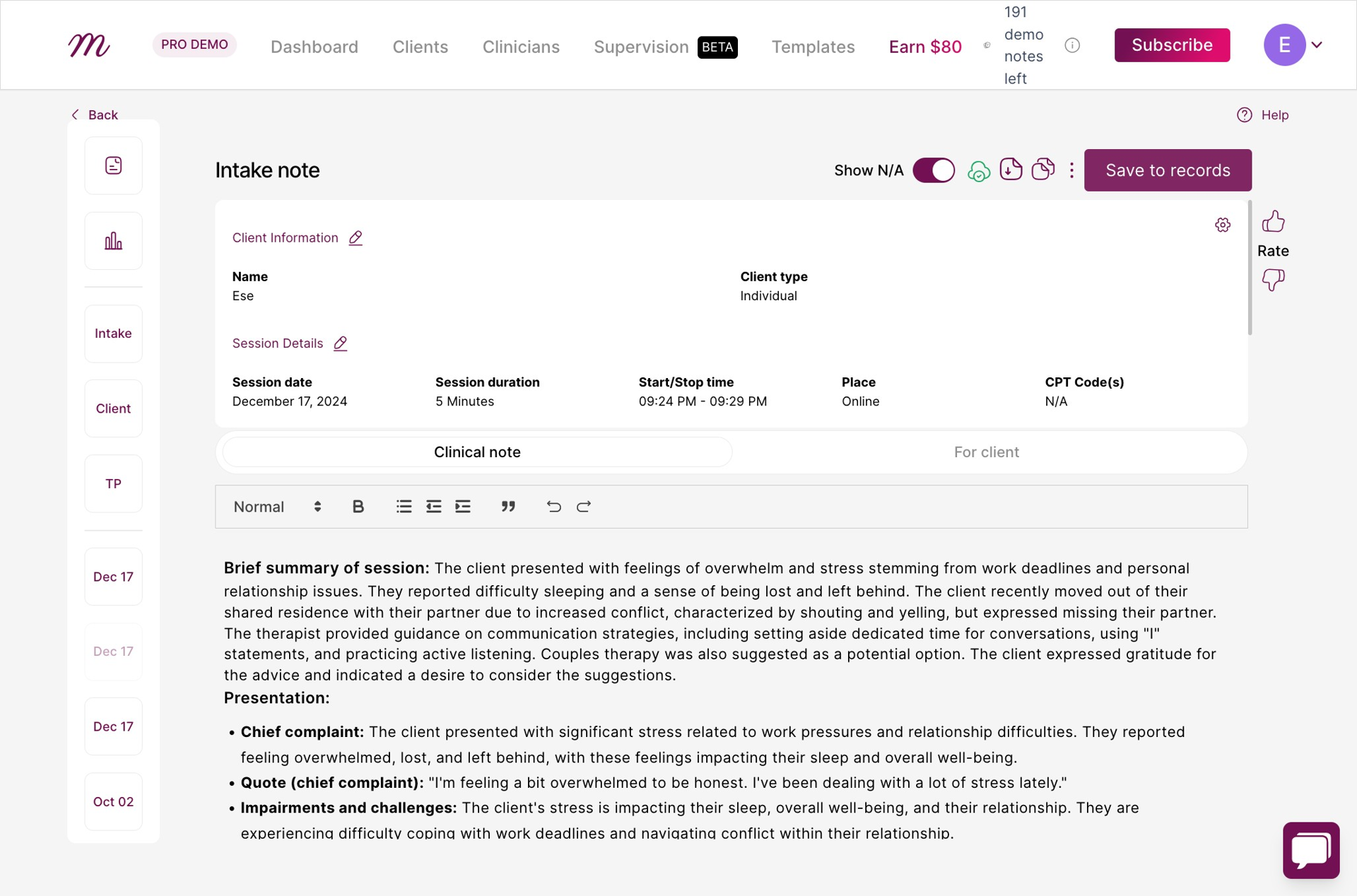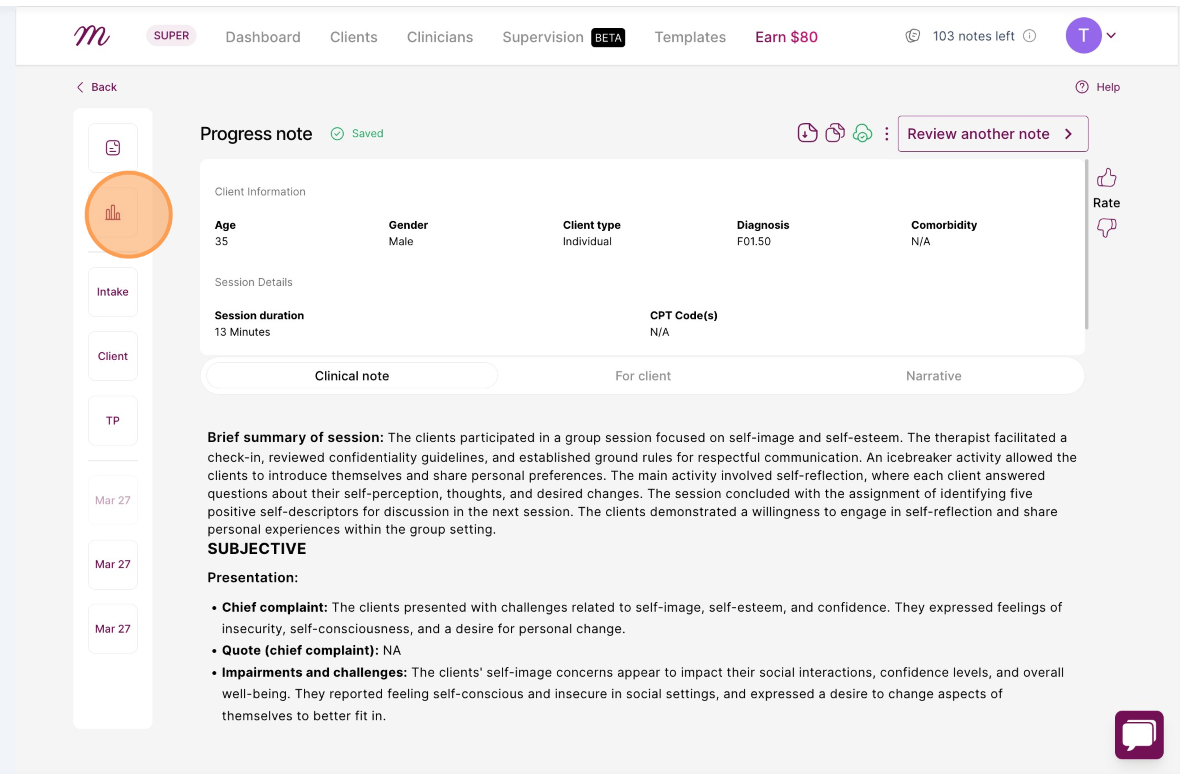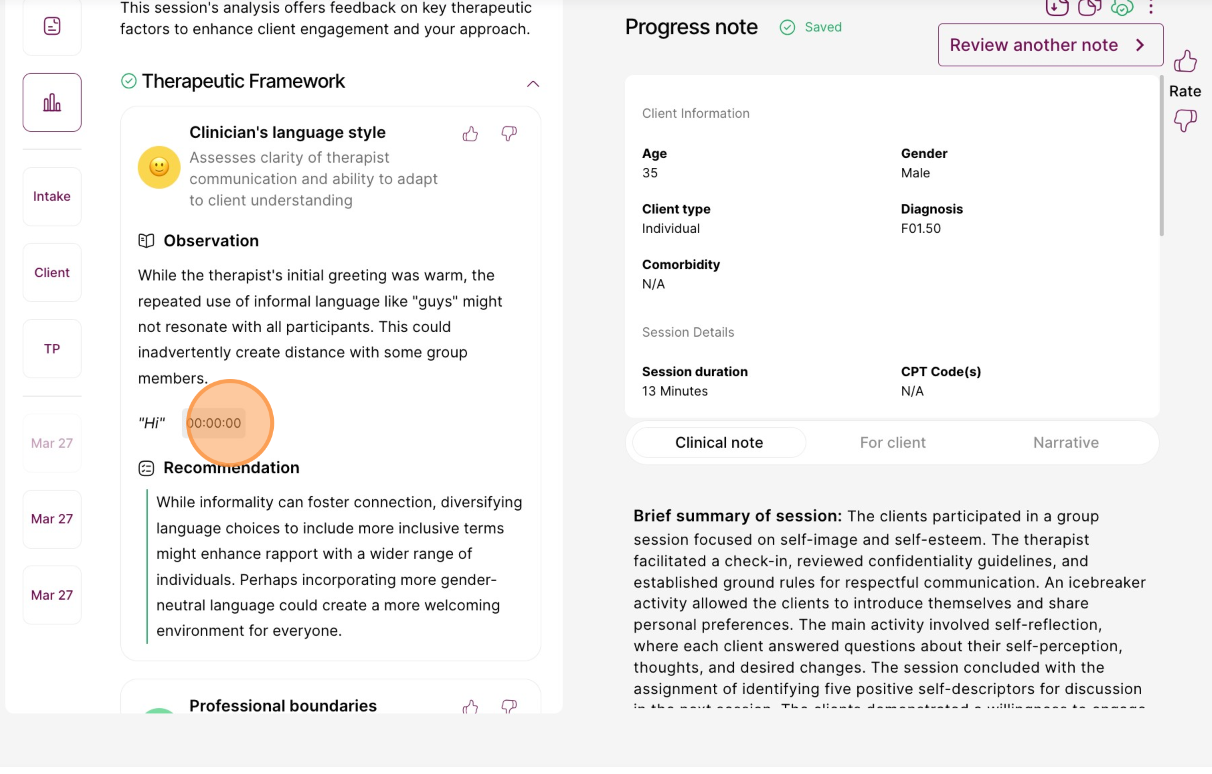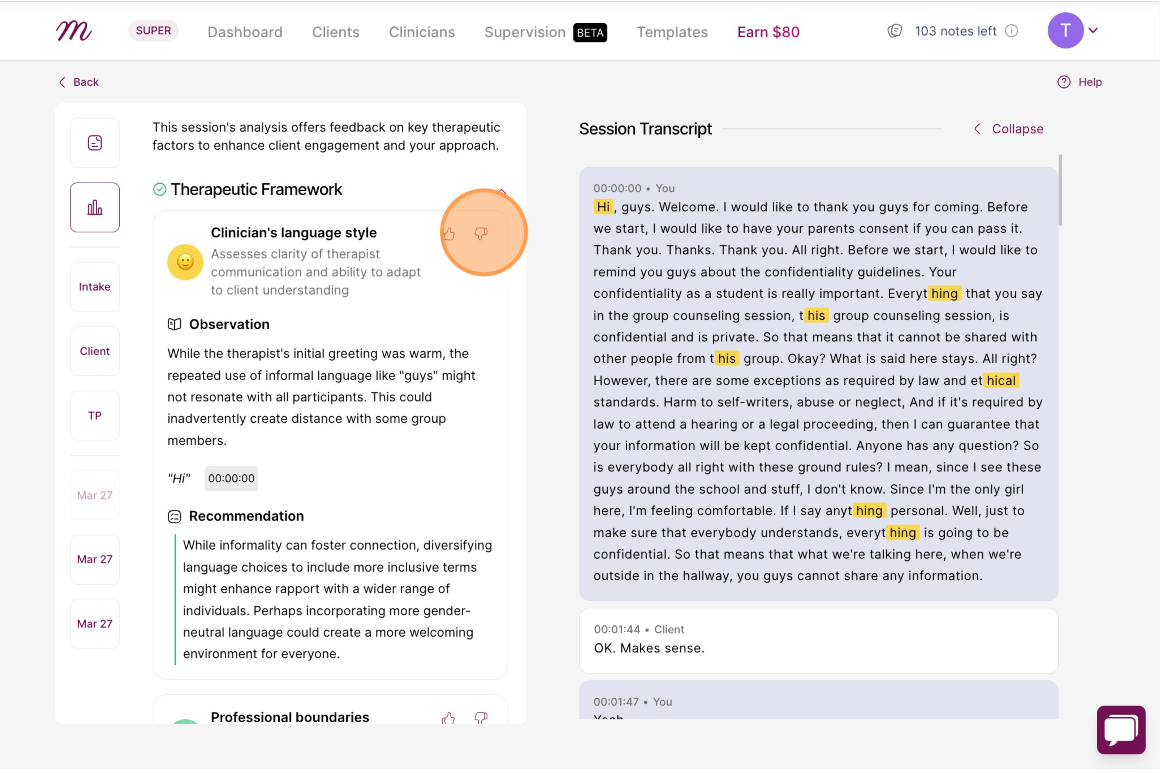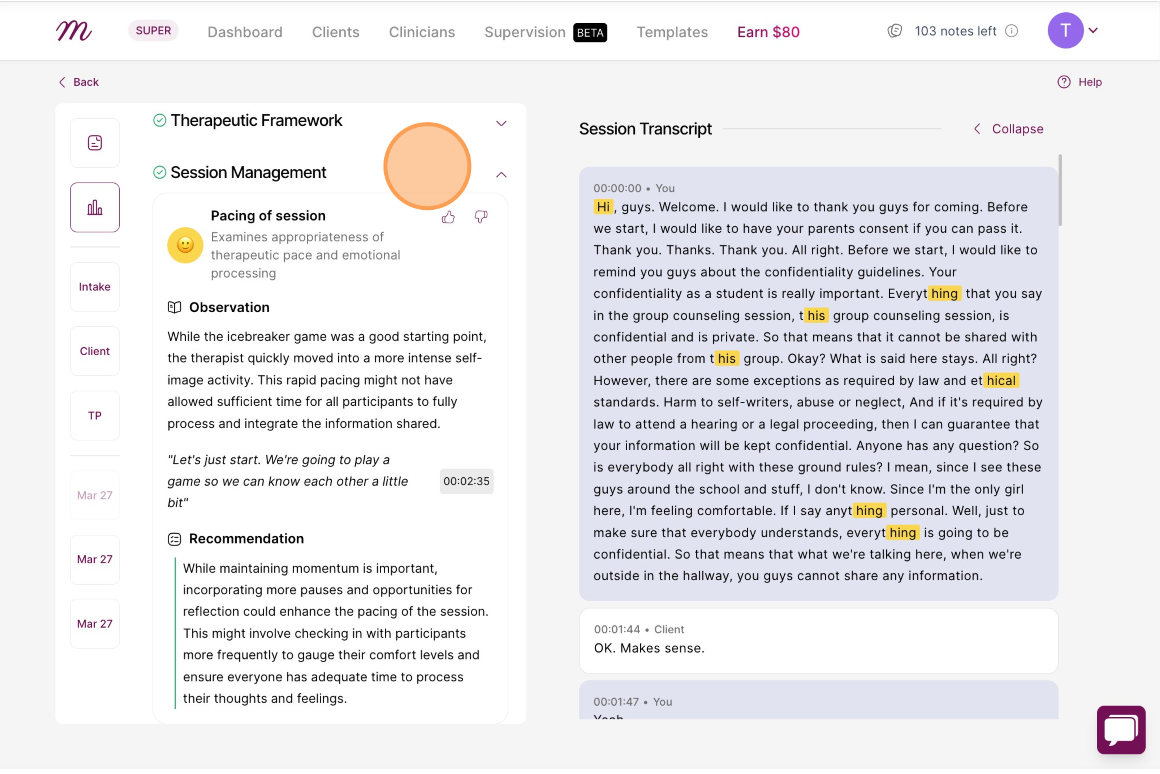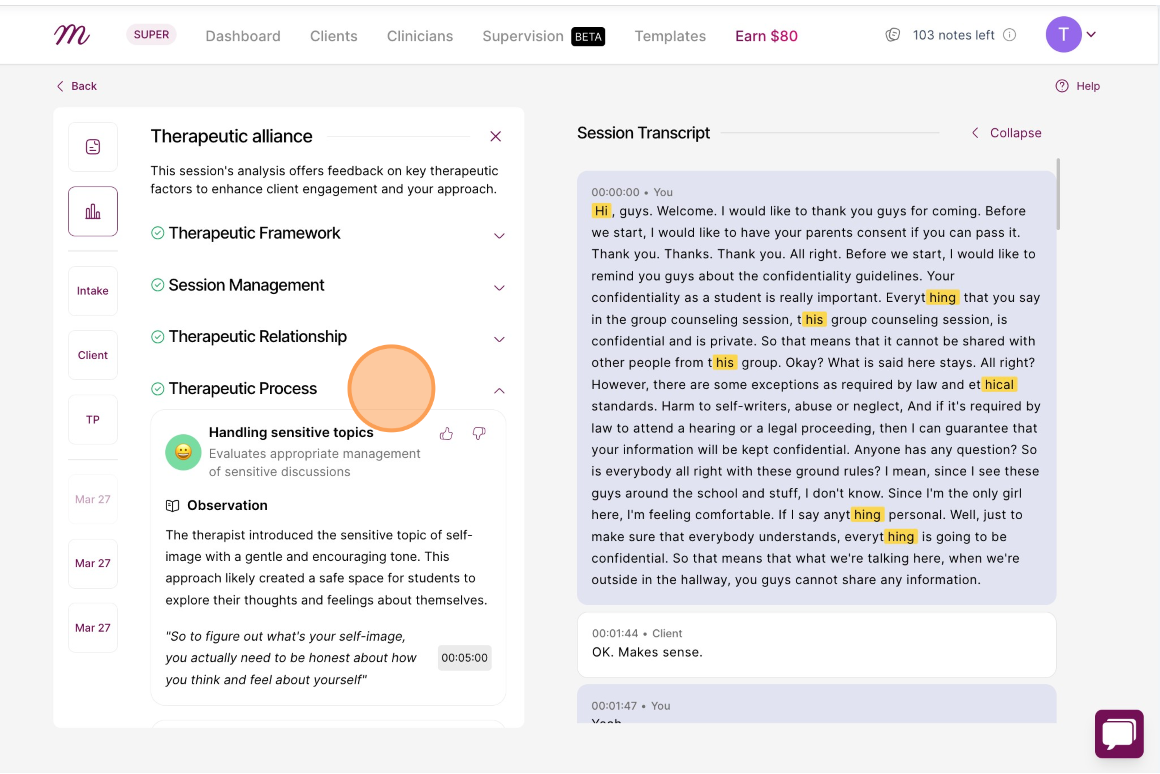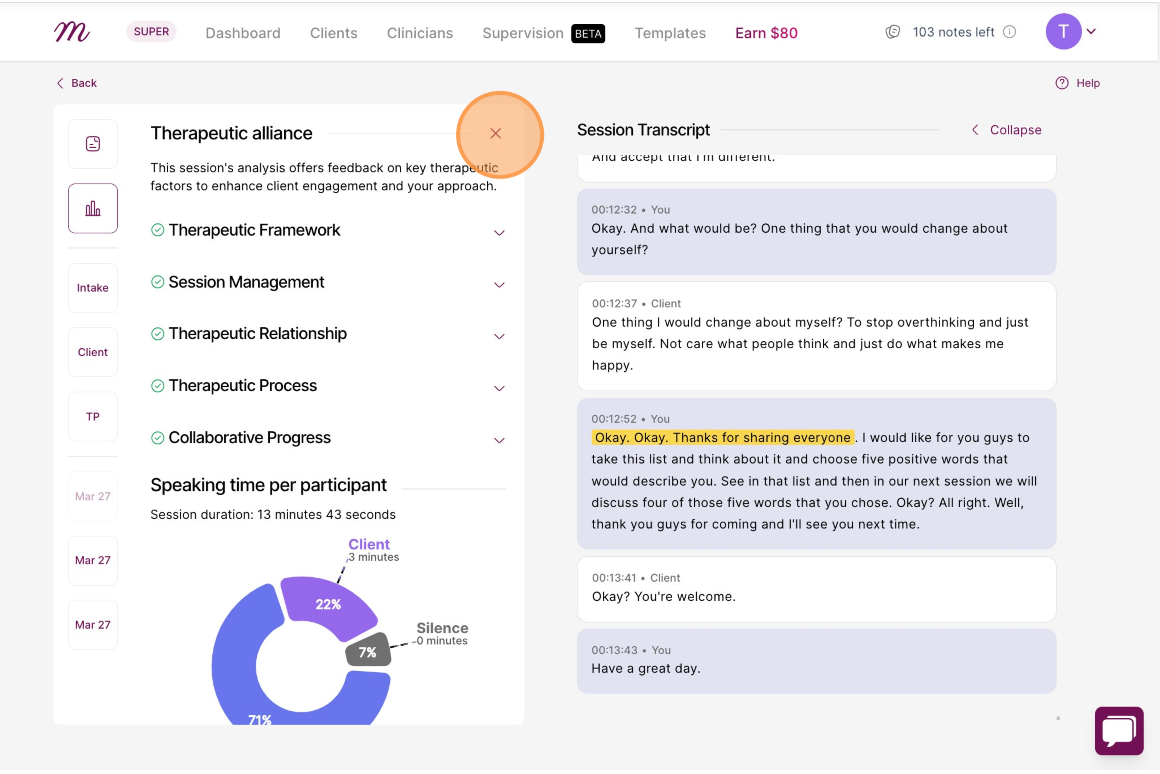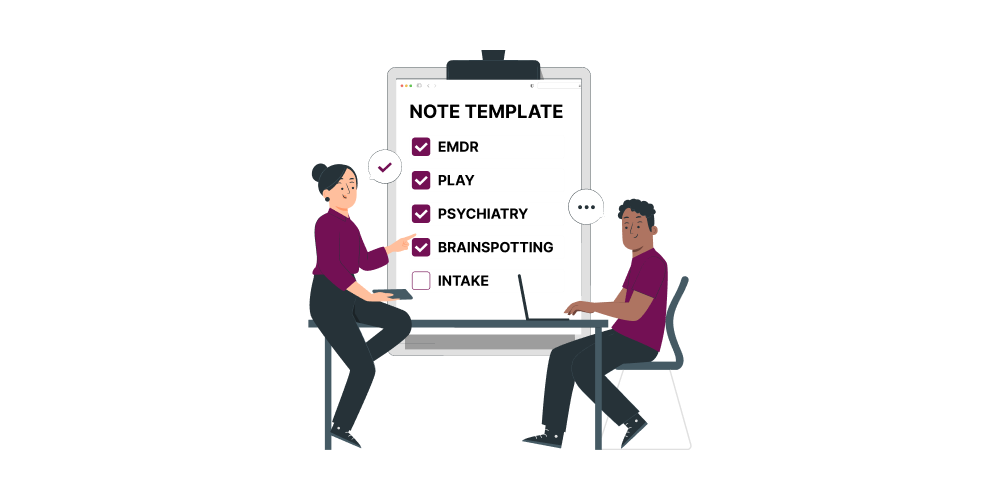Home > Help Articles > Getting Started with Alliance Ginie™️ By Mentalyc
Transform Your Group Practice with Mentalyc
Getting Started with Alliance Ginie™️ By Mentalyc
Notes & Transcripts •
Getting Started with Alliance Ginie™️by Mentalyc
Alliance Ginie is designed to help you assess and improve your therapeutic alliance with clients. Before you begin using this feature, here are some key points to note:
- Plan Limitations – The feature is fully available on Pro and Super plans, with partial access on the Basic plan, and not available on the Mini plan.
- Session Type Requirement – Alliance Ginie generates insights only for uploaded and recorded sessions, as these formats capture the nuances of your conversations effectively.
How to Use Mentalyc Alliance Ginie™️
Step 1: Select a Note
Begin by choosing a session note that you want to analyze with Alliance Ginie.
Step 2: Save the Note
Ensure that the note is saved. If it is not saved, Alliance Ginie will not be able to generate its analysis. Once the note is saved, Alliance Ginie will automatically process the session and generate its feedback.
Step 3: Navigate to the Session Analytics Section
On the left-hand side of your screen, locate and click on the Session Analytics section.
Step 4: View the Therapeutic Alliance
Here, you will find an analysis of the session’s therapeutic alliance. The feedback provides insights on key therapeutic factors that enhance client engagement and improve your approach.
Step 5: Explore the Therapeutic Framework
Click on Therapeutic Framework to review feedback on:
- Clinician’s Language Style and Professional Boundaries
- Psychoeducation Provided During the Session
- Specific Statements That Informed the Observations
Each observation includes direct quotes from your session, allowing you to see the exact moments that contributed to the feedback.
You can click on the session timing or minutes next to a feedback point, and it will take you to the specific part of the transcript where you made that statement.
Step 6: Provide Your Feedback
Alliance Ginie allows you to interact with the feedback:
- Give it a Thumbs Up if you find the insights accurate and helpful.
- Give it a Thumbs Down if you disagree with the assessment and provide additional comments.
Step 7: Review the Session Management Analysis
Within the Session Management section, you can view:
- Pacing of the Session
- Establishment of Rapport
- Closure of the Session
- Therapeutic Relationship Assessment
Step 8: Examine the Therapeutic Process and Collaborative Progress
Here, you can assess:
- The overall therapeutic process
- The level of collaborative progress achieved during the session
Step 9: View Speaking Time and Final Review
You can also check your speaking time in relation to the client’s to ensure balanced participation. Once done, all insights and analytics are automatically saved and can be accessed anytime under the client’s details.
Mentalyc Alliance Ginie™️ is your AI-powered assistant, helping you strengthen therapeutic engagement and improve client outcomes. By integrating these insights into your practice, you can continuously refine your approach and build stronger, more effective client relationships.
See More Posts
Company
Product
Legal
Contact us
Who we serve
Psychotherapists
Join us