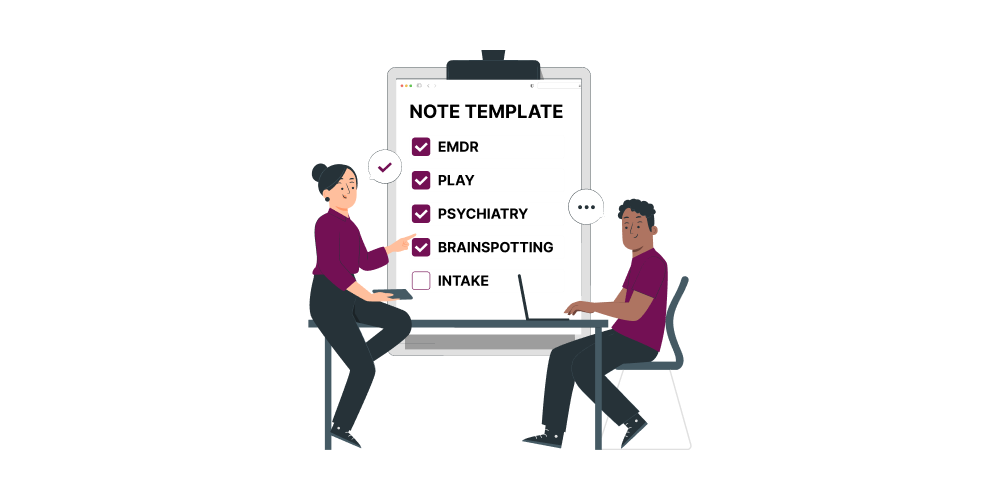Home > Help Articles > Building Your Custom EMDR, PLAY, or PSYCHIATRY Note Template in Mentalyc
Transform Your Group Practice with Mentalyc
Building Your Custom EMDR, PLAY, or PSYCHIATRY Note Template in Mentalyc
Notes & Transcripts • 2024-11-04
Mentalyc empowers you to create custom templates tailored to your specific needs in EMDR, Brainspotting, Play Therapy, and Psychiatry. This guide will walk you through the steps to build your ideal note template, streamlining your workflow and boosting your efficiency.
Step 1: Access the Template Builder Click "Templates" in the navigation from the home page
Then click on "Create new template"
Step 2: Configure your new template Select the type of note you'd like for this template
Select the template format:
Select the client type:
Enter a name for your template: Tip: Make the name of the template as descriptive as possible so you can easily find it in the template list. For instance: "Progress SOAP Individual Psychiatry"
Step 3: Configure Select which sections to include or exclude based on the user's requirements, such as Presenting Problems, Psychological Factors, Biological Factors, or sections specific to EMDR therapy. Browse for the items to be added to your template
Click on the items you'd like the AI to include in your new template
You can also use the search functionality to find the items for your template
Step 4 - Include specialty specific items (EMDR, Brainspotting, Play, Psychiatry):
Here, we’ll add psychiatry elements. You can browse through the items and look for the psychiatry label.
Search Option: The easiest way is to use the item search bar and type the specialty you’re looking for – here “psychiatry”
Note: to select “PLAY” labels, the client type must be “Child”
Step 5 - Save:
Once you've added everything you need, click "Save" to create your custom note template!
Step 6 - Use the template while creating a note:
Your newly created template will be available in the drop down with all note types while configuring your new notes!
That’s it! Please contact support if you have any questions.
See More Posts
Company
Product
Legal
Contact us
Who we serve
Psychotherapists
Join us