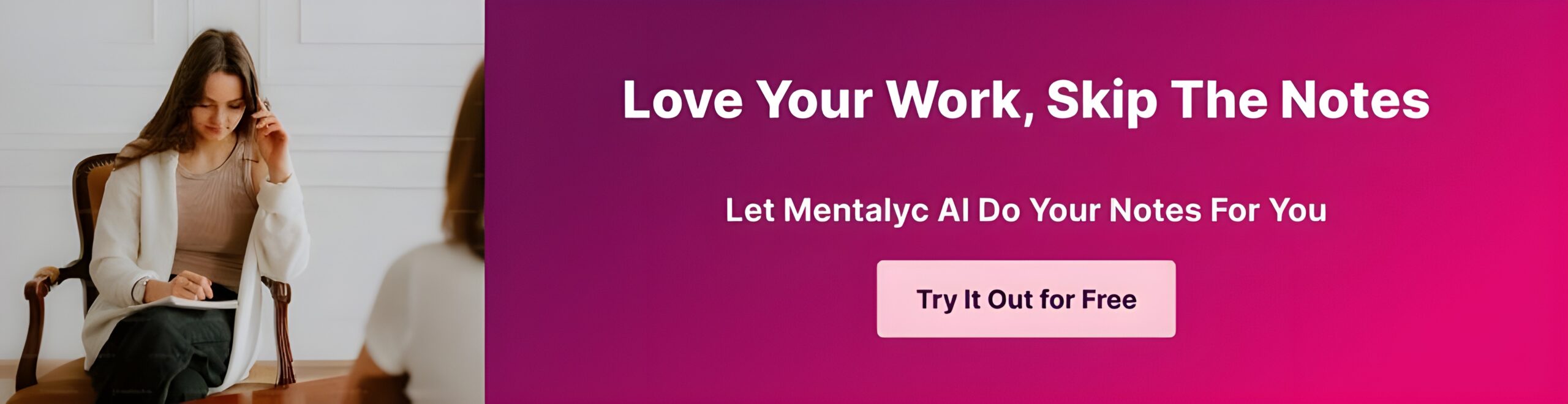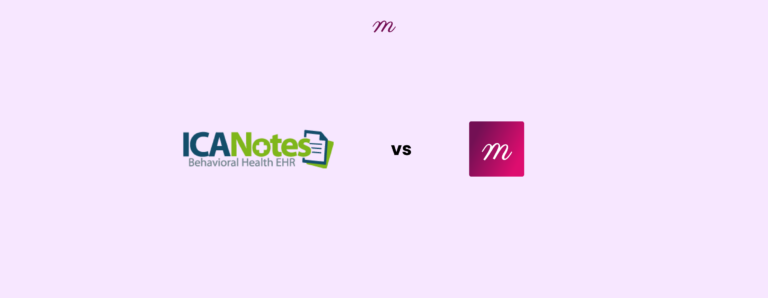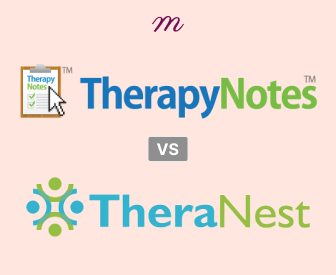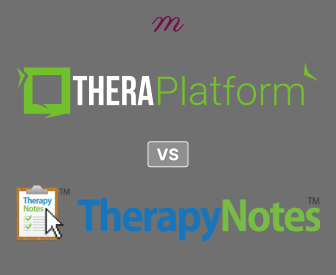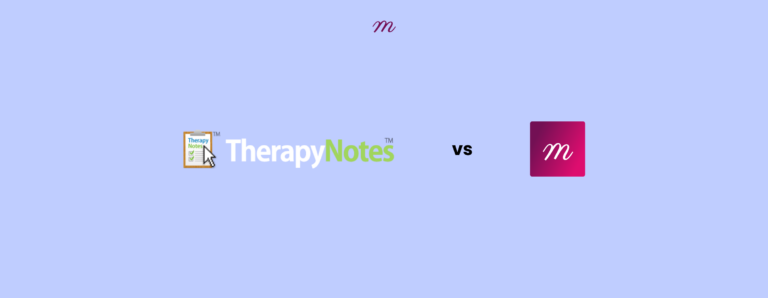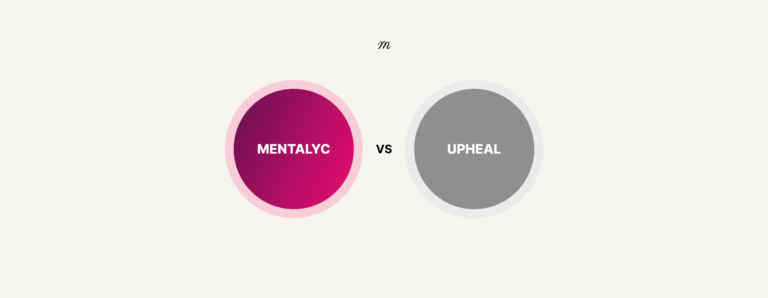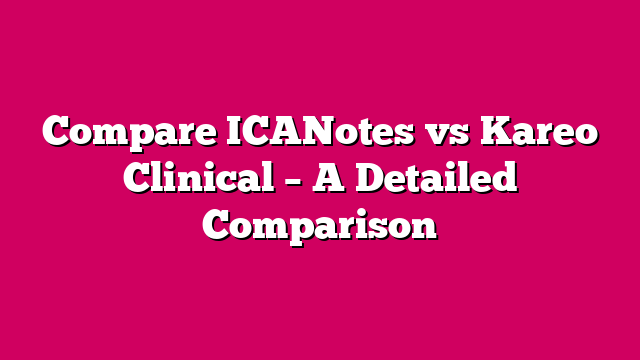Have your progress notes written for you automatically
Starting your own practice is a significant and exciting milestone. However, it comes with its share of challenges, especially when choosing the right practice management software. With options like Practice Better and SimplePractice, deciding which will best meet your needs can be tough. But don’t worry, we’re here to help. In this article, we’ll dive into the key features of both platforms, providing you with the information you need to make an informed decision. Our goal is to deliver information in a captivating and direct manner, allowing you to dedicate your full attention to what truly matters: your clients. Let’s explore Practice Better and SimplePractice to find out which one is the perfect fit for your practice.
Comparing Practice Better and SimplePractice: Top Practice Management Software
As a mental health professional managing a private practice, finding a reliable practice management solution to streamline your workflow is crucial. Practice Better, and SimplePractice are two top platforms that offer comprehensive tools specifically designed for therapists. It’s essential to carefully consider which option best aligns with your needs.
User Experience: Ease of Use and Navigation
Creating a positive first impression is crucial, and both platforms prioritize user-friendly interfaces to achieve this; users can anticipate a seamless experience without extensive training, regardless of their chosen platform. Remember, a well-designed, intuitive interface can significantly enhance the efficiency of managing your practice.
Practice Better:
- Unique Features: The design is modern, clean, intuitive, and easy to navigate. The layout is highly customizable, allowing you to prioritize the information most relevant to your workflow.
- Drawbacks: Some users have noted that the extensive customization options can initially be overwhelming.
SimplePractice:
- Unique Features: The interface is sleek and visually appealing with a logical layout. It is designed to minimize the learning curve, making it accessible for all skill levels.
- Drawbacks: Compared to Practice Better, limited customization might disadvantage users who prefer a more personalized interface.
Scheduling, Billing, and Documentation Capabilities
Effective appointment scheduling is crucial for any mental healthcare practice. Both Practice Better and SimplePractice excel in providing online booking, appointment reminders, calendar syncing, and telehealth scheduling, offering you the convenience you need.
Practice Better:
- Features: It offers online booking, appointment reminders, calendar syncing, and telehealth scheduling. It is powerful in telehealth integration, allowing seamless video sessions directly from the platform.
- Drawbacks: Lacks group appointment scheduling, which may be a limitation for larger practices.
SimplePractice:
- Features: It includes online booking, appointment reminders, calendar syncing, and telehealth scheduling. It stands out with group and recurring appointment capabilities, making it ideal for larger practices.
- Drawbacks: Telehealth integration, while robust, might require additional setup steps.
Secure Client Communication
Prioritizing secure communication with clients is crucial to ensure their privacy and comply with HIPAA regulations. Both platforms offer secure messaging, document sharing, and client portals.
Practice Better:
- Features: Secure messaging, document sharing, and client portals.
- Drawbacks: Some users may feel the messaging interface could be more intuitive.
SimplePractice:
- Features: Secure messaging, document sharing, and a particularly robust client portal that allows clients to access their records, schedule appointments, and make payments.
- Drawbacks: Slightly more complex initial setup for client portal features.
Streamlined Billing and Payments
Both platforms make managing billing and payments more accessible. They are designed to simplify the process with user-friendly interfaces and automated features for practices of all sizes.
Practice Better:
- Features: Invoicing, payment processing with Stripe integration, insurance claims management, and financial dashboards that offer valuable insights into your practice’s economic performance.
- Drawbacks: Robust financial reporting that may be too detailed for small practices.
SimplePractice:
- Features: Invoicing, payment processing with Stripe integration, insurance claims management and robust reporting tools.
- Drawbacks: Some users may find the reporting tools less customizable than Practice Better.
Comprehensive Documentation
Comprehensive documentation is essential for maintaining accurate client records and supporting legal compliance within your practice.
Practice Better:
- Features: Customizable templates, progress notes, intake forms, treatment plans, and e-signature capabilities. Unique Strengths: Highly customizable note templates tailored to specific practice needs, robust group documentation features for group therapy sessions, and integrated nutrition and wellness tracking.
- Drawbacks: The extensive customization options may be overwhelming for new users, requiring a learning curve to utilize all features fully.
SimplePractice:
- Features: Customizable templates, progress notes, intake forms, treatment plans, and e-signature capabilities. Unique Strengths: Advanced auto-generation of notes based on appointment details, integrated ICD-10 codes for easy billing and documentation, and a more intuitive interface for rapid note-taking.
- Drawbacks: Some users may desire even more advanced auto-generation of progress notes, and the customization options may be perceived as less extensive compared to Practice Better.
Pricing and Value
Both platforms offer flexible pricing options tailored to practices of different sizes, with free trials available for exploration.
Practice Better:
| Plan | Price | Free Trial | Drawbacks |
| Starter | $25/month | Available | Limited features compared to higher-tier plans; may not be suitable for larger practices |
| Professional | $59/month | Available | Higher cost; may include features unnecessary for smaller practices |
| Group | Custom pricing | Available | Cost can vary significantly based on customization; potentially higher cost for extensive feature requirements |
SimplePractice:
| Plan | Price | Free Trial | Drawbacks |
| Essential | $29/month | Available | Limited advanced features; may not meet the needs of larger practices |
| Professional | $69/month | Available | Higher cost for more advanced features; might be unnecessary for solo practitioners |
| Group | $99/month | Available | Highest cost; may include features that smaller practices don’t need |
Integration and Customization
Efficient workflows are ensured through seamless integration with existing tools.
Practice Better:
- Features: Incorporates Google Calendar, Zoom, and QuickBooks. It also integrates with tools such as Mailchimp for email marketing and Zapier for connecting with various apps.
- Drawbacks: The platform’s API for extensive customization is more limited than some competitors. This limitation might restrict highly customized workflows for some practices.
SimplePractice:
- Features: Integrates with Google Calendar, Zoom, QuickBooks, and more. It offers a robust API for further customization, allowing practices to develop customized integrations tailored to their needs, such as Square and other payment processors and insurance claim management systems.
- Drawbacks: Some integrations may require additional setup or incur extra costs, which could be a consideration for smaller practices with tighter budgets.
Responsive Support
Customer support quality and availability are crucial factors in choosing practice management software.
Practice Better:
- Features: Offers webinars, tutorials, community forums, and email support, as well as valuable resources for users to learn and troubleshoot common issues.
- Drawbacks: Some user reports indicate that the live support could be more responsive, especially during peak times.
SimplePractice:
- Features: Offers a variety of support options, including webinars, tutorials, community forums, email support, a dedicated support team, and live chat capabilities. The live chat feature is especially beneficial during busy periods as it provides real-time assistance.
- Drawbacks: Despite the range of support options, some users have reported longer wait times during peak hours, which may lead to delays in issue resolution despite the range of support options available.
Chart Summary: Practice Better vs. SimplePractice
| Feature | Practice Better | SimplePractice |
| User Interface | Modern, clean, highly customizable | Sleek, visually appealing, user-friendly |
| Scheduling | Online booking, reminders, telehealth integration | Online booking, reminders, group & recurring appointments |
| Secure Client Communication | Secure messaging, document sharing, client portals | Secure messaging, document sharing, robust client portal |
| Billing and Payments | Invoicing, Stripe integration, insurance claims, financial dashboards | Invoicing, Stripe integration, insurance claims, robust reporting |
| Documentation | Customizable templates, e-signatures | Customizable templates, e-signatures, auto-generated notes |
| Pricing | $59-$99/month, free trial available | $39-$99/month, free trial available |
| Integration | Google Calendar, Zoom, QuickBooks | Google Calendar, Zoom, QuickBooks, API |
| Support | Webinars, tutorials, community forums | Webinars, tutorials, community forums, live chat |
Conclusion
Choosing practice management software is a crucial decision for your business. SimplePractice and Practice Better have their strengths, such as seamless telehealth capabilities, automated progress notes, customizable features, and affordability across different price tiers. It’s essential to prioritize what matters most to your practice, consider testing free trials, weigh the pros and cons, and seek input from colleagues in your industry. Trust your instincts to select the best fit for your business needs. Remember, if your requirements evolve, there are always options to explore. Choosing the ideal software can revolutionize your client experience and propel your business towards its goals.
SimplePractice offers simplicity and a user-friendly interface, suitable for those prioritizing ease of use. On the other hand, Practice Better shines with advanced customization and robust reporting capabilities, catering to practices needing more tailored solutions. Ultimately, your choice between Practice Better and SimplePractice will depend on your specific preferences and operational needs. Both platforms are reliable and designed to enhance efficiency and support your practice management journey. Rest assured that whichever platform you choose, you have comprehensive features tailored for mental health professionals.
If you’re considering a different approach to practice management software, Mentalyc is worth exploring. It’s a powerful solution tailored to meet the needs of modern mental health practices, offering features that enhance efficiency and client satisfaction. Start your free trial today and discover how Mentalyc can elevate your practice management.
FAQs: Practice Better vs SimplePractice – Which Is the Best Practice Management Software for Mental Health Professionals?
If you are a mental health professional seeking to streamline your practice operations, you have likely encountered Practice Better and SimplePractice. These two platforms are top contenders in the practice management software space. But how do you decide between them? Continue reading to find answers to frequently asked questions that will assist you in making an informed decision.
What are the key differences in features?
Both platforms provide robust scheduling, billing, telehealth, and documentation features. SimplePractice is particularly notable for its easy-to-use client portal and online booking system, while Practice Better is known for its extensive reporting tools and customizable treatment plan templates.
How easy are they to use?
SimplePractice is well-known for its user-friendly and easy-to-navigate interface. On the other hand, Practice Better may have a steeper learning curve, but it provides more advanced customization options for experienced users.
How do their pricing plans compare?
When comparing SimplePractice and Practice Better, it’s essential to consider that SimplePractice has a clear and straightforward pricing structure, making it an excellent choice for solo practitioners looking for cost-effective options. On the other hand, Practice Better offers more flexibility with add-ons and customized plans, which may be more suitable for larger practices. It’s essential to weigh the specific needs of your practice to determine which platform would be more economical for you.
What about third-party integrations?
Both platforms offer integration with popular tools such as Google Calendar and Zoom. However, Practice Better provides a more comprehensive API, which enables more extensive customization and seamless integration with other software solutions.
How reliable is their customer support?
Both SimplePractice and Practice Better are known for their strong support teams. SimplePractice is praised for its responsive and knowledgeable support team, which provides ample resources like webinars and a community forum. While Practice Better’s support is also highly rated, some users have reported occasional delays in response times.
What about security and compliance?
Both platforms strongly emphasize security and compliance with HIPAA regulations. They employ widely accepted encryption methods and have implemented comprehensive measures to protect sensitive client information.