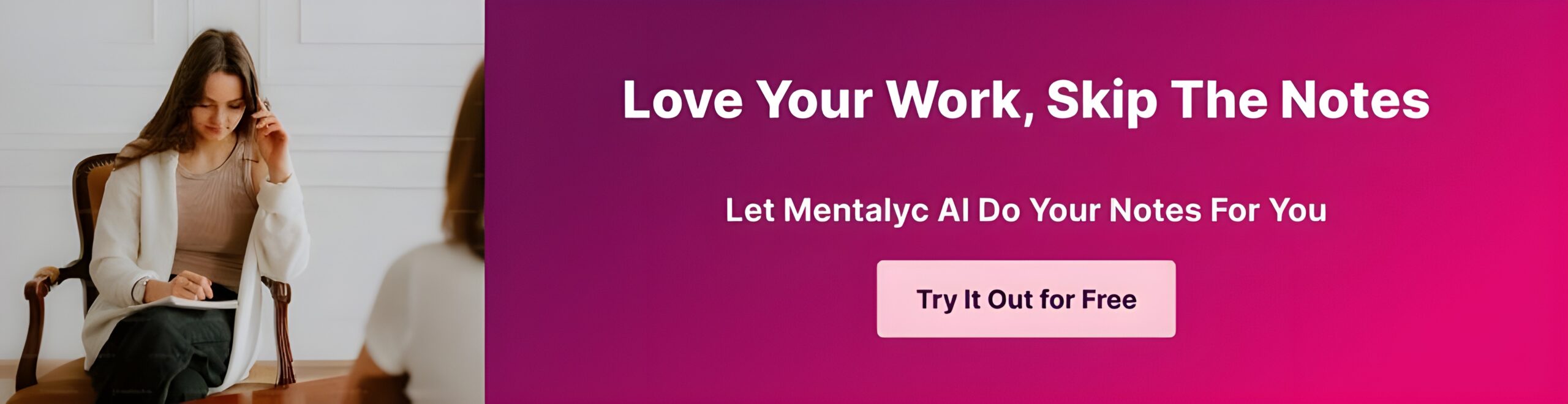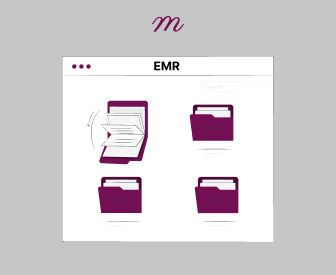Have your progress notes written for you automatically
Evaluating an electronic health record system requires a structured approach considering various factors, from system features to implementation processes and organizational needs. In this blog, you will find a detailed checklist that includes an EHR scorecard, a features checklist, and considerations for assessing the implementation of an EHR system.
Why an EHR Needs Assessment?
This comprehensive process helps you evaluate your requirements and challenges before selecting an EHR system. It involves analyzing current workflows, identifying technological and functional needs, and engaging colleagues (if relevant) to understand their expectations and requirements. This assessment helps ensure the selected EHR platform aligns with your strategic objectives and can adequately support your practice’s operations.
How do you evaluate an EHR system?
Define Organizational Goals and Objectives.
First, determine what you or your practice hopes to achieve with the EHR system (e.g., improved client care, enhanced data security, increased efficiency).
Conduct an EHR Needs Assessment.
Identify your current workflow and necessary processes to identify any gaps. Gather input from others, including psychiatrists, administrative staff, IT professionals, and other mental health clinicians if relevant.
EHR Features Checklist.
Use the checklist to perform an initial review of several EHR systems to eliminate those failing to meet essential criteria. For platforms that pass the initial review, use the checklist for a more detailed evaluation involving demos, user testing, and platform discussions. Rank the platforms based on how many checkboxes they have ticked and decide which system best fits your needs and criteria.
User Interface:
Intuitive layout
Customizable dashboard
Accessibility features
Customization Options:
User-specific customization (roles and permissions)
Workflow customization capabilities
Report generation options
Clinical Decision Support:
Integrated guidelines and protocols
Alert systems for medication interactions
Reminders for preventive care
Client Access:
Availability of client portal
Mobile access
Options for clients to upload data
Interoperability:
Compatibility with other EHR systems
Data sharing capabilities with labs and pharmacies
Support for national health information exchanges
Usability:
Simplicity of Use
Clear and straightforward user interface
Minimal clicks required for common tasks
User-friendly data entry options
Training Requirements:
Availability of on-site training
Online training modules and resources
Continuous education support
User Support:
24/7 technical support
User forums and community support
Dedicated account manager
Mobile Compatibility:
Native mobile apps
Responsive design for tablet use
Mobile access to key features
Performance:
System Reliability
Uptime guarantees
Backup and disaster recovery processes
Historical performance data
Speed
Fast data load times
Performance under high usage
Efficient processing of complex queries
Integration Capabilities:
API availability for third-party software
Seamless integration with billing software
Integration support for medical devices
Compliance:
HIPAA Readiness
Encrypted data storage and transfer
Regular HIPAA compliance audits
User access controls and tracking
Security Features:
Multi-factor authentication
Regular security updates and patches
Intrusion detection systems
Audit Trails:
Detailed logs of user activities
Automatic timestamping of entries
Readily accessible reports for audits
Platform support and stability
Platform Reputation:
Industry awards and recognitions
Customer testimonials and reviews
Years in business
Support Services:
Responsive customer service
Availability of technical assistance
Regular feedback and issue resolution forums
Update Policy:
Regularly scheduled updates
Transparency in update contents
Customer input into future updates
Financial Stability:
Recent financial performance
Investment in research and development
Long-term customer retention rates
Functionality:
User interface
Customization options
Clinical decision support
Client access
Clinical Data Management:
Client demographics, history, and clinical notes.
Medication and order entry management.’
Interoperability:
Compatibility with other software.
Data sharing capabilities across different care settings.
Client Engagement:
Client portal access.
Communication tools for client-provider interaction.
Reporting and Analytics:
Custom report generation.
Quality management and performance tracking tools.
Utilize an EHR Scorecard.
Develop a scoring system based on key criteria such as cost, functionality, usability, and vendor support. Assign weights to different criteria based on their importance to your practice. Regularly update the scorecard to reflect changes in technology or organizational priorities.
What is an EHR Scorecard?
An EHR Scorecard is a tool used to quantify and compare the performance of various EHR platforms against a set of standardized criteria important to a practice. It helps you make an informed decision by systematically evaluating each platform’s features, costs, benefits, and potential drawbacks. Click here or here for EHR scorecard templates.
Evaluate EHR Implementation.
During the “preparation and planning phase,” allocate resources, set a timeline, and organize staff training to ensure readiness. When you execute, focus on the installation process and data migration accuracy while gathering initial user feedback to assess any immediate issues. Finally, evaluate the quality of ongoing customer support, system performance, and whether the initial objectives have been met, allowing for adjustments and improvements based on real-world use.
How can you evaluate EHR implementation?
Evaluating the implementation of an HER platform involves reviewing multiple elements to ensure the platform meets the intended objectives of enhancing mental health care delivery and operational efficiency.
Start by examining the platform’s usability to confirm it aligns well with the workflows of each user, including doctors, IT professionals, other clinicians, and administrative staff. Assess functionality to ensure all necessary features, such as client scheduling, billing, and clinical decision support, are working as intended. Check interoperability with other systems to see if the EHR can exchange data seamlessly, vital for coordinated care. Measure user satisfaction through surveys and interviews to get direct feedback on what’s working. Analyze the EHR’s impact on clinical outcomes by reviewing client care quality and safety metrics changes. Consider the financial aspects by evaluating the return on investment, noting changes in administrative costs, billing efficiencies, and any increased revenue due to better coding.
Finally, compliance with legal and regulatory standards, such as HIPAA, must be ensured to verify the EHR maintains client privacy and data security. A thorough evaluation should provide a clear picture of the EHR platform’s performance and guide any needed adjustments.
What is the most important factor in evaluating an EHR platform?
The most important factor in evaluating an EHR system is its alignment with your goals and needs. This ensures the platform enhances clinical workflows, meets compliance standards, supports quality client care, and integrates seamlessly with other software you might be using.
You may wonder how to evaluate EHR implementation. Follow these steps:
1. Benchmarking and Goals Alignment
Measure the new platform’s performance against pre-established benchmarks and goals to determine its effectiveness. This may include evaluating how well the system meets specific operational or clinical metrics set as targets before implementation.
Assess user satisfaction through surveys or direct feedback to determine how well the system is being received by the users. Adoption rates should also be closely monitored to ensure that the platform is being used as intended and to identify any areas where users may be experiencing difficulties.
2. Continuous Feedback Loop
Set up structured mechanisms to capture ongoing user feedback, such as regular meetings, suggestion boxes, or digital feedback tools. This will help you understand users’ daily interactions with the platform and identify specific issues or bottlenecks.
Use the feedback to make informed adjustments. This could involve software updates, workflow modifications, additional training sessions, or enhancements to support services. Continuously iterating based on user feedback is essential for improving system performance and user satisfaction.
3. Review Financial and Operational Impact
Conduct a detailed assessment of the return on investment (ROI) associated with the EHR platform by analyzing the costs saved through increased efficiency, reduced paperwork, and improved billing accuracy. Also, the impact on the overall practice efficiency, such as shorter client wait times, faster access to client records, and improved care coordination, should be evaluated.
Consider the long-term financial implications, including the costs of maintaining, updating, and supporting the EHR platform. Weigh these costs against the benefits, such as improved clinical outcomes, higher client satisfaction, and potential increases in revenue due to more efficient operations and better compliance with billing regulations. This analysis will help determine if the EHR system is a sustainable investment for the future.
4. What is the most important factor in evaluating an electronic medical record?
Usability is the most important factor in evaluating an electronic medical record (EMR). Usability refers to how easily and efficiently clinicians can navigate the system to input, access, and interpret client data. A highly usable EMR enhances workflow efficiency, reduces the risk of errors, and ultimately improves client care. User satisfaction with the EMR’s usability directly impacts adoption rates and the overall success of the platform’s implementation. While other factors such as functionality, interoperability, security, and customer support are also important, usability is often considered the linchpin determining the platform’s effectiveness.
EHR Implementation Checklist
Here’s a checklist to guide you through the stages of successful EHR implementation:
Pre-Implementation Planning
Establish clear, measurable goals and objectives for what the EHR platform must achieve.
Select an EHR Vendor
Research and evaluate EHR platforms based on features, support, cost, and compliance.
Create an Implementation Team
Form a team with representatives from all user groups, including psychiatrists, clinicians, IT staff, and administrative personnel.
Conduct Workflow Analysis
Document current workflows to identify processes the EHR platform will replace or change.
Prepare a Detailed Project Plan
Develop a timeline for the implementation process, including major milestones and deadlines.
Budget Allocation
Ensure sufficient budgeting for hardware, software, training, and potential workflow disruptions during the switchover.
System Configuration and Customization
Work with the platform to configure the EHR according to your clinic’s requirements.
Customize Content
Customize templates, forms, and user interfaces to fit the specific needs of different specialties and departments.
Data Migration
Plan to migrate existing client data into the new system, ensuring data accuracy and integrity.
Training
Conduct comprehensive training sessions tailored to all users’ roles and responsibilities.
Test the Platform
Perform extensive testing to ensure the platform works as expected under various scenarios, including platform stress tests and user acceptance testing.
Prepare to Launch
Choose a go-live date, ideally during a slower period, to minimize impact.
Provide On-Site Support
Arrange for extra IT support during the initial days post-launch.
Establish a Help Desk
Set up a help desk to address user issues and concerns quickly.
Gather Feedback
Collect feedback from all users on the platform’s performance and usability.
Conduct a Post-Launch Review
Review the platform’s performance against initial goals and objectives.
Continuous Improvement
Implement necessary adjustments and optimizations based on user feedback and system performance analysis.
Monitor Compliance and Security
Regularly check that the EHR platform complies with all relevant laws and regulations, such as HIPAA.
This checklist covers the key aspects of EHR implementation to help ensure a smooth transition and successful integration into your practice’s daily operations.
Conclusion:
By adopting this approach, you can significantly enhance your ability to select and implement an EHR platform well-suited to your specific needs and operational objectives. This process thoroughly addresses every aspect—from initial planning and platform selection through training and post-implementation optimization. You will achieve a more seamless integration of the EHR platform into your existing workflows, minimizing disruptions while maximizing the potential benefits. This supports improved client care by enabling more efficient and accurate data management and boosts overall organizational efficiency. By making sure that the platform aligns with your goals, you can foster better compliance with industry standards and regulations, enhance security, and ultimately ensure a higher return on investment. Carefully considering each step promotes user satisfaction and acceptance, which are critical factors in successfully adopting any new technology.